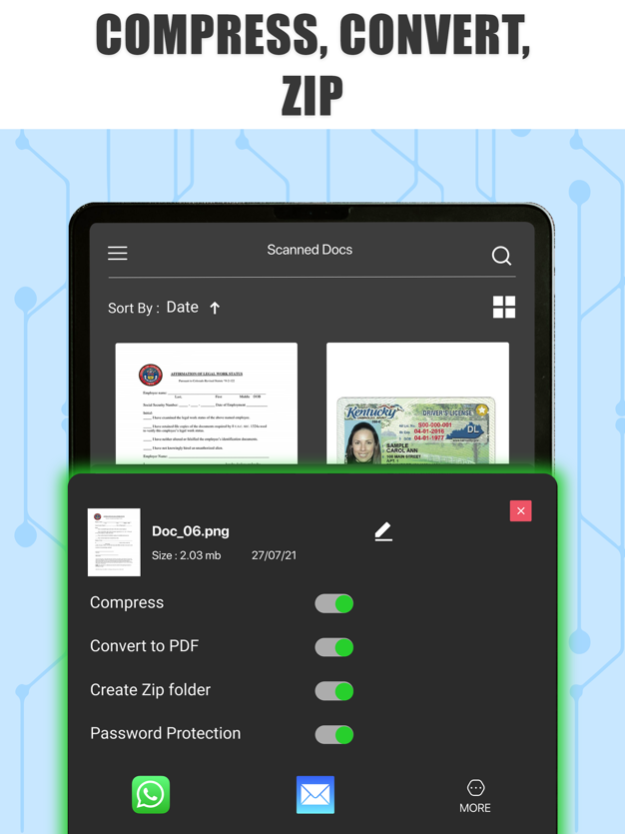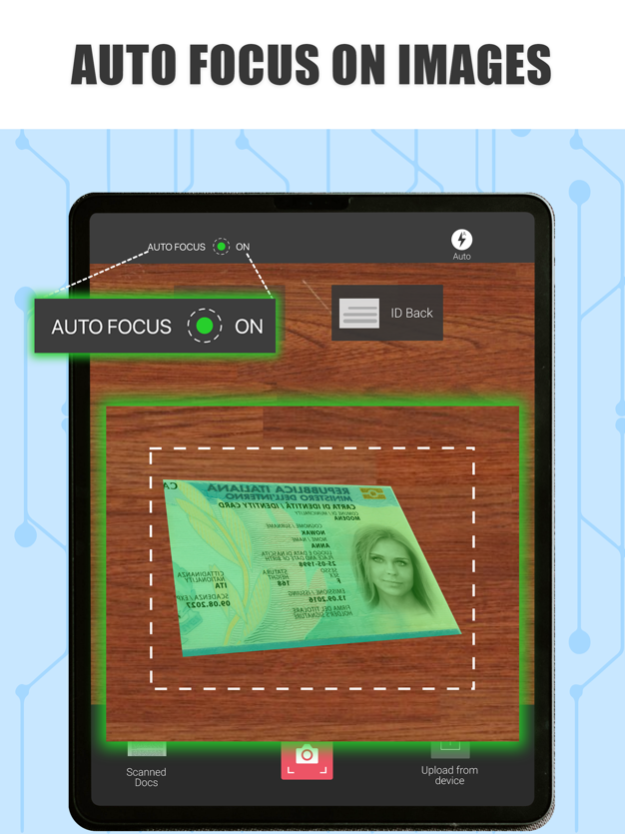Scanner - DOC / PDF Document
Free Version
Publisher Description
Scanner - DOC/PDF Document
Just in one tap scan the single or multiple documents using Scanner - PDF Document Scan in high-quality on your device.This App helps to scan documents, receipts, photos, reports, ID card or anything.
Scanner - PDF Document Scan provides best edge detection to set the frames of your documents easily.Doc Scanner app will help in mobile phone to scan the document and automatically removes the clutter background.
Scanner - PDF Document Scan has different filters like Scan Colour, Grayscale, or Black and White for scanned documents of photos.It can also export your scanned documents to PDF or JPEG files.
Main Features:
SCAN
*Scan any document or photos and convert into PDF files on your mobile phones.
*Scan any books with the two-page shooting mode from left and right pages at once, and store them in a split.
*ID card scanner manages all ID cards, passports, driver's licence, visas, work permits, and other identity documents in just seconds.
CROP & ADJUST
* Automatically documents will be cropped and sorted in the way you need them.
* Easy to use anytime, anywhere, and you get clean scan results from any angle.
E-SIGN
*Add initials, names, signing date, email address, and more to your scanned document.
*Draw the signature in the pad.
QR CREATOR & SCANNER
*Create a text, email id or link from qr code creator.
*Simply access the Qr code reader in the cam scanner.
SEARCH
*Enter keywords and quickly find relevant documents.
MANAGE & COMPRESS
*Merge Pdf files together to make editing easier.
*Making your PDF document smaller will help you save space.
SHARE & SEND
*Send the document quickly and easily.
*Share the important files via social media.
CamScanner - PDF Document Scan will have the documents in your scanned library easily by name, tag or folder.Important document can be bookmarked and it will be listed separately.This app has import of multiple images from the gallery and convert them into a single PDF file as a document.
Please visit https://newsmaddie.com/docscanner/privacy-policy.html for our Privacy Policy.
We value your feedback and welcome any comments you may have to help improve our services. Please write to us at axeraan@gmail.net and we'll be happy to hear from you.
About Scanner - DOC / PDF Document
Scanner - DOC / PDF Document is a free app for iOS published in the Office Suites & Tools list of apps, part of Business.
The company that develops Scanner - DOC / PDF Document is Axeraan Technologies. The latest version released by its developer is 1.0.
To install Scanner - DOC / PDF Document on your iOS device, just click the green Continue To App button above to start the installation process. The app is listed on our website since 2024-04-26 and was downloaded 0 times. We have already checked if the download link is safe, however for your own protection we recommend that you scan the downloaded app with your antivirus. Your antivirus may detect the Scanner - DOC / PDF Document as malware if the download link is broken.
How to install Scanner - DOC / PDF Document on your iOS device:
- Click on the Continue To App button on our website. This will redirect you to the App Store.
- Once the Scanner - DOC / PDF Document is shown in the iTunes listing of your iOS device, you can start its download and installation. Tap on the GET button to the right of the app to start downloading it.
- If you are not logged-in the iOS appstore app, you'll be prompted for your your Apple ID and/or password.
- After Scanner - DOC / PDF Document is downloaded, you'll see an INSTALL button to the right. Tap on it to start the actual installation of the iOS app.
- Once installation is finished you can tap on the OPEN button to start it. Its icon will also be added to your device home screen.